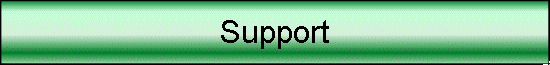Module turns on when it is not supposed to.
1. Somebody else nearby may be using the same house code as you
(particularly in apartments). Try changing the house code or getting a signal block.
2. Sometimes a spike in the powerline causes a module to turn on. This unusual problem can
be reduced by putting a spike suppresser on the main electrical service entering the
house. You should also use sweeps during the day to turn off anything that may have been
left or inadvertently turned on (see Sweeps in Custom Screens).
3. A brown out can also cause a module to turn on. All the modules will turn off in the
light or appliance is manually turned on, then off, then on. This is known as Local
Control and lets you turn on a device even if the module is in the off state. However,
sometimes brownouts or dips in the powerline can cause the module to think that somebody
is trying to use local control to turn the module on. You can disable the local control
feature by using an "Octopus" or Cube Tap that lets you plug more than one thing
into an outlet. Plug a small night light into the tap which will draw enough power to
disable the local control feature.
Module does not respond to X-10 codes
1. Make sure that you are really transmitting a code. Is Buttons connected to the
TW523? Did the red light on the TW523 flash when transmitting a code? Is the module set to
the same code as the one you are sending out.
2. Try plugging the module into another outlet closer to the computer. If the module
starts functioning, you have a problem with the transmission of the code. Usually, the
problem is either that something is putting noise into the powerline causing interference
or you have a split 110V system in the house. (see Understanding X-10)
3. Too much distance between TW523 and module. Houses over 3,500 square feet may need an
X-10 signal booster/repeater or need the TW523 placed in a more central location.
IR codes do not work
1. IR signals are just light pulses that we can't see. Thus, they can't go through walls
and they die out quickly. Some P.C.'s also have low power parallel ports to compound the
problem. The easiest solution is to get a IR repeater placing the receiver close to the IR
block and placing the transmitter near the equipment you are trying to control. Repeaters
convert the IR signal to Radio Frequency (RF), transmit the signal, and then convert the
signal back to a high powered IR signal. RF signals can travel through walls unlike IR
which makes the repeaters a good way to control equipment in other rooms. You can have one
transmitter near the PC and multiple receivers in different locations. (See Understanding
IR).
2. You need to retrain the IR signal into the computer. When training, make sure to test
the signal. (See IR Train).
MaxCtrl receives a garbled code
1. The signal may be garbled on the powerline. Something is probably causing interference.
This is similar to the section above Module does not respond to X-10 codes.
2. The computer can still only do one thing at a time. If something else on the computer
is using the computers resources, Buttons may miss part of the X-10 code. Usually, this is
not a problem because the computer is idle most of the time. However, if you are doing
something like running a program that is reading and writing to the hard drive at the same
time an X-10 transmission occurs, Buttons may not read the transmission correctly. Buttons
will always transmit the X-10 code correctly, however. Also, if a long string of X-10
codes is sent out sequentially, the chance for a garbled code increases. The faster the
computer, the less of a problem this will be.
3. The IR Block is receiving too much noise. The IR Block is very sensitive and bright
light can cause the Buttons to spend time analyzing the noise from the IR Block instead of
looking for X-10 signals. Move or point the IR Block to a darker area, increase the IR
Noise filter value or turn off reception on the IR Block in the Additional Configuration
window.. You might want to use the IR Block when training for new IR codes and then turn
the receiver off. Buttons will still be able to transmit IR Codes. You can see how much
noise Buttons is receiving by looking at the IR Noise Factor in the System Message Log
window.
Things are happening and I don't know why
1. It is easy to construct Actions together into complicated Facts. Use the System Message
Log window to see the sequence of events. You can also use the Links button in the Edit
Action window to see what Facts are using the Action. Use the Print button in the Edit
Fact and Edit Action window and choose the detail listings to get a complete printout of
the definitions and uses of each Fact and Action.
2. Buttons only does the things that you have told it to do. Planning out and even
diagramming complicated sequences can help you structure your Actions and Facts.
My mouse is jumpy and everything is freezing on and off
The IR Block is receiving too much noise probably because it is near too bright a light or
some other piece of electronic equipment that is causing interference. See section above
on Buttons receives a garbled code or turn off the IR receive function if you are not
using it.
Why didn't my Action or Fact execute
1. If you construct a time based Action, you have the choice of catching up the Action if
the time has passed the execution time and Buttons has not been running and is started. If
Catch-up is set to off, then Buttons wont execute a time action for that particular day if
the time has already passed before Buttons was started. The following day the Action will
work as normal.
2. If you want to force an Action to execute to test, press the Trip button in the Edit
Action screen. To make sure that the Action really did not execute, check the System
Message Log window to see what Buttons has been doing. You can also press the Reset Dates
button in the Edit Action or Edit Fact screen.
3. Check your computer clock in the Configuration window. Make sure the time is correct.
4. If you see in the System Message Log window that the Action did execute, and Buttons
thinks it did send out the correct X10 or IR code, then Buttons probably did send out the
code. Your problem probably is probably related to interference from some other electrical
device. See the section on Module Does Not Respond To X-10 Codes.