 | |
Previous Page Next Page
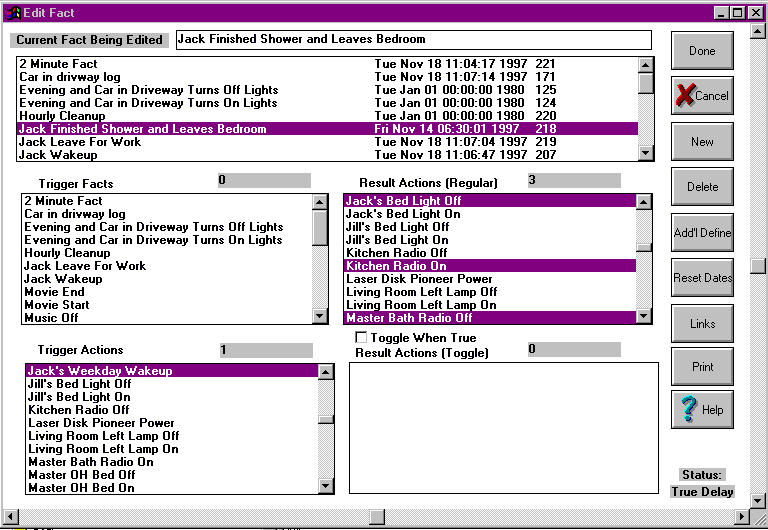
The most powerful feature of MaxCtrl is its ability to link together two or more
previously defined
Actions. An Action is any event to MaxCtrl; any X10, IR, Time, Window Log Message, File
Log
Message, Sound, System Command or other Fact.
You link together Actions using one or more Actions as Triggers which, when tripped, cause
the
Result Actions to occur. For example, a Time Action (say 7:00AM) could be linked to an X10
Action
(Turn On The Coffee Maker) so that at 7:00AM MaxCtrl would turn on the coffee maker.
You can have multiple Action Triggers and multiple Action Results. The Fact can be
configured so
that All triggers must be true or Any true trigger will trip the Result. The are many
additional
parameters to enable you to customize MaxCtrl to control almost any scenario possible.
Other Facts can be also be triggers so you can create long chains of events. For example,
you
might have a chain of Facts that progressively turns lights on and off through the house
to make
the house appear as if somebody is walking through turning lights on and off. You might
use this
chain of Facts when you are out of the house in the evening for security. You can set
random
delays between each Fact so that one light would turn on, then after a while it would turn
off and
another turn on, etc.
The possibilities are endless.
|
