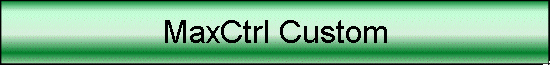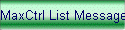 | |
Previous Page Next Page
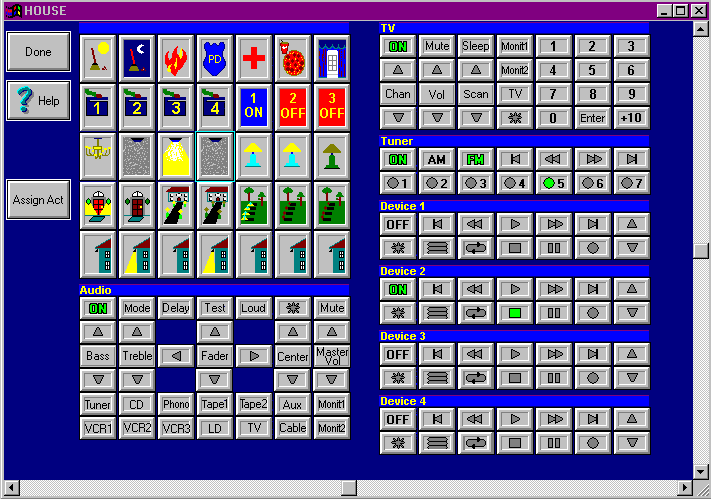
The House Screen is a large panel of 168 icon buttons to which you can assign any event
defined
in MaxCtrl. You can assign any X10, IR, System, Log To File, Log To Window, Sound or any
other
type of Action to any button.
Some buttons are two state toggle buttons. A toggle button is assigned two different
Actions.
Clicking on the button the first time sends out the first Action and changes the icon on
the button.
On the second click, the second Action is sent and the icon again changes. For example,
you
could assign a Light On and a Light Off Action to a lamp button. The first click would
send out the
Light On command and show a lit lamp. The second click would send out the Light Off
command
and show a dark lamp. During the actual click, you would see a small hand reach out to
turn the
light switch.
Other buttons are single state buttons such as choosing the Enter button on the TV. Since
that
button can only correspond to one key on a remote control, that button has only one
command
that could be assigned.
|